Fastload is use to load vast amounts of data from flat files to empty tables of Teradata, with a lighting fast speed. Fast load is specially designed to load millions of rows in Teradata tables in a very less time as compared to other conventional methods.
Fastload can run from either mainframe or network host. In both the cases it has three requirement to execute successfully i.e. – log table, empty table and two error tables.
LOG TABLE – This table is used to record all the progress during execution of Fastload. This table exists in the SYSADMIN database under the name of FASTLOG. The structure of the FASTLOG table is as follows
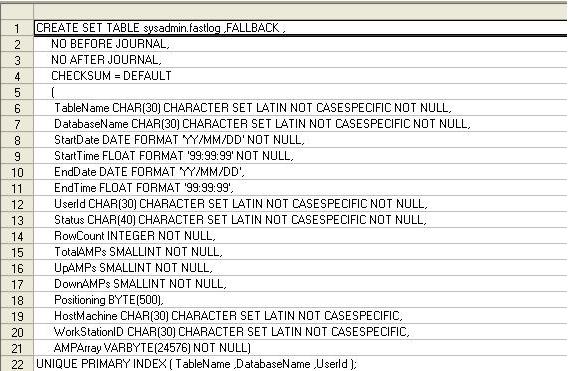
EMPTY TABLE – Fastload needs the table to be empty before inserting rows into that table. It does not care how this is implemented but it requires empty tables without any prior records. If the table is not empty then Fastload will pause and show the error.
We can empty the table in two ways;
Either delete all rows from the table
<delete from DATABASENAME.TABLENAME>
Or
First drop the table then recreate the whole structure once again.
TWO ERROR TABLES – Fastload require two error tables to catch any error which occurs during the execution of the Fastload. It create the error tables itself, all we have to do is to name these tables. Each error tables record error of specific type. The first error table record any translation or constraint violation error.
For e.g. if a row has data which does not match with the data type of its particular column then this row will be captured by error table 1. The second error table captured any error which is related to duplication of values for Unique Primary Indexes (UPI). Fastload will capture only one occurrence of the value and store the duplicate occurrence in the second error table. However if the entire row is duplicated then Fastload count it but does not store the row.
These tables are analyzed later for error handling.


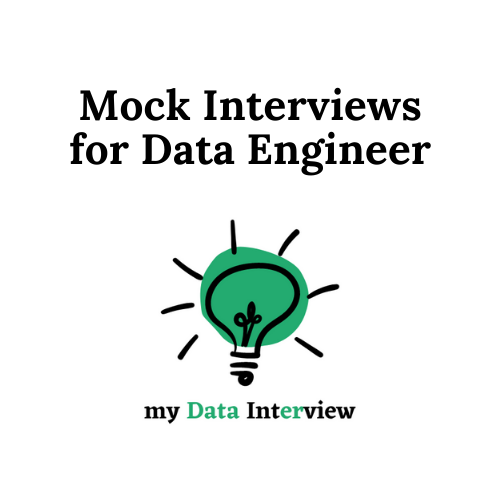


22 pings
Skip to comment form ↓